Logo text refers to the textual part of a logo that often includes the name of a company or brand. It is a crucial component of brand identity and is usually styled to complement or enhance the visual impact of the logo. This text can be customised in various ways, such as font, size, colour, and spacing, to align with the brand’s image and design aesthetic.
Logo Text
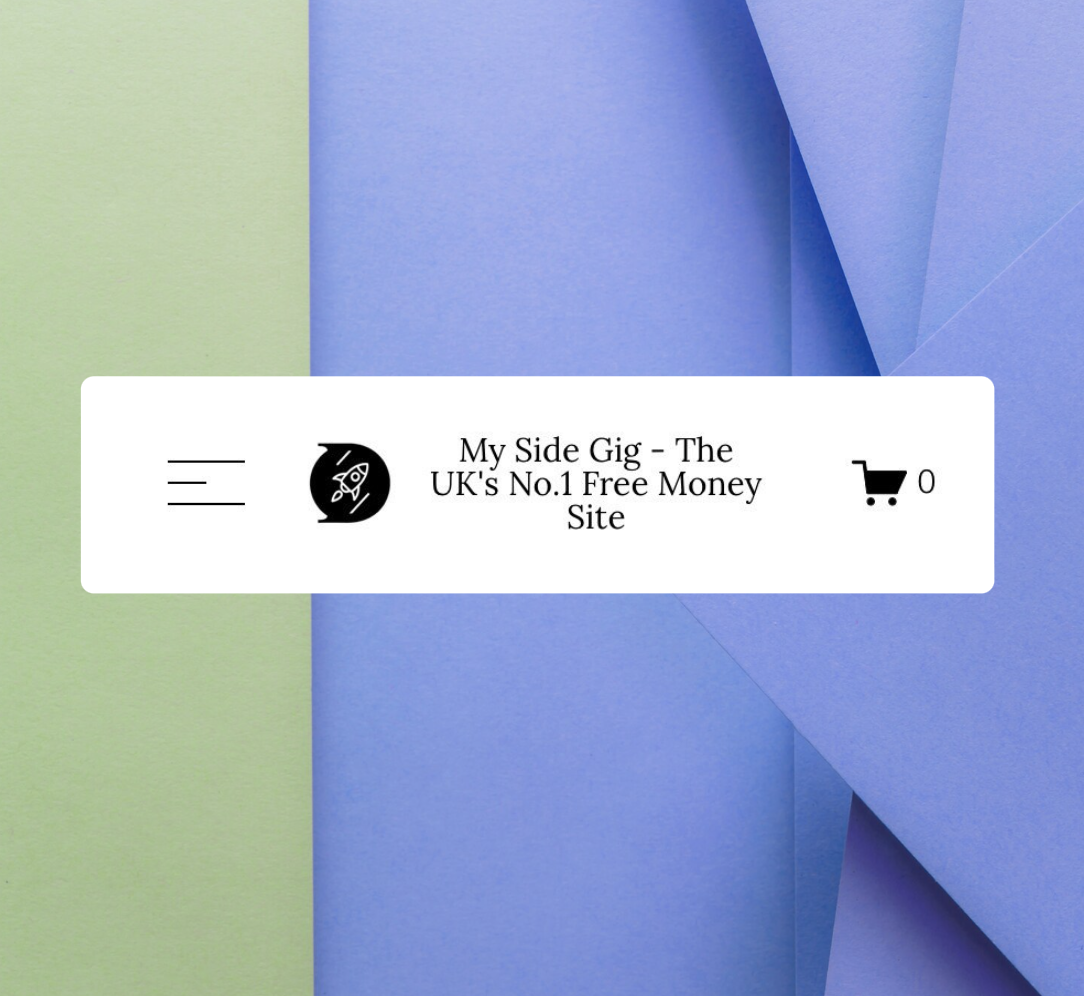
1. Add the CSS Code:
In the Custom CSS editor, paste the following code.
How To Set Up
Customising the Code:
Font Size: Change the
font-sizevalue to adjust the text size. For example,font-size: 24px;will make the text larger.Font Color: Add a
colourproperty to change the text colour.Font Family: Ensure that the
font-familyproperty matches the font you want to use. You can use Google Fonts or other web-safe fonts.Spacing: Adjust the
margin-leftvalue to control the space between the logo and the text.
Save and Preview:
Once you’ve added and customised the code, save the page and preview it to see how the accordion behaves.
Customise
Need Custom Solutions?
All of our pre-built codes are completely free to use! If you need a more bespoke solution or want additional customisations, feel free to get in touch for a free quote. Don’t pay extortionate agency fees—our team of designers charge by the hour and can deliver tailor-made solutions for your Squarespace website.
